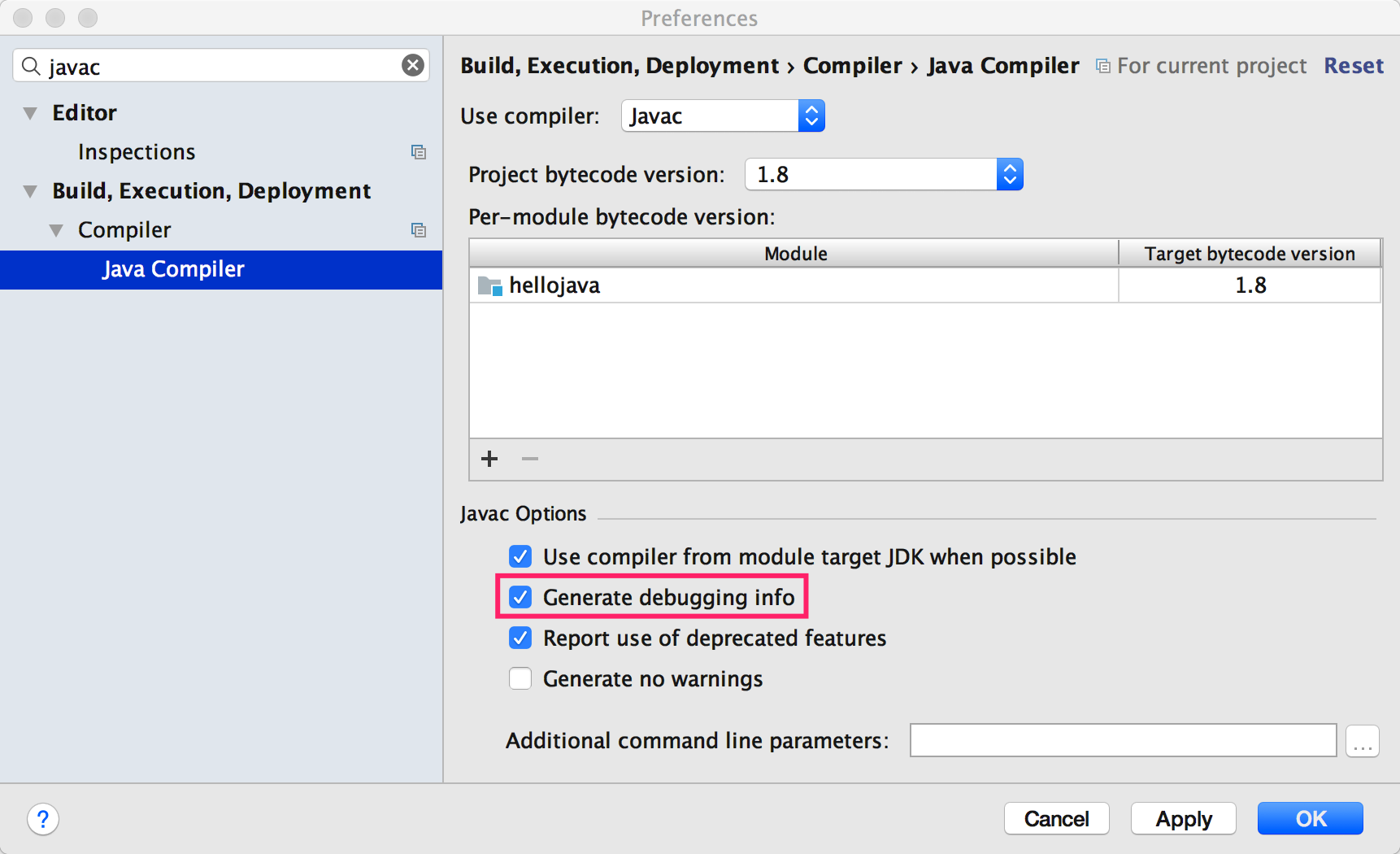本文整理 Java 运行时获取方法参数名的两种方法,Java 8 的最新的方法和 Java 8 之前的方法。
Java 8 的新特性
翻阅 Java 8 的新特性 ,可以看到有这么一条“JEP 118 : Access to Parameter Names at Runtime”。这个特性就是为了能运行时获取参数名新加的。这个 JEP 只是功能增强的提案,并没有最终实现的 JDK 相关的 API 的介绍。查看“Enhancements to the Reflection API ” 会看到如下介绍:
Enhancements in Java SE 8 java.lang.reflect.Executable.getParameters . However, .class files do not store formal parameter names by default. To store formal parameter names in a particular .class file, and thus enable the Reflection API to retrieve formal parameter names, compile the source file with the -parameters option of the javac compiler.
javac 文档中关于 -parameters 的介绍如下 [ doc man ]:
-parameters java.lang.reflect.Executable.getParameters from the Reflection API can retrieve them.
现在试验下这个特性。有如下两个文件:
1 2 3 4 5 6 7 package com.test;public class TestClass { public int sum (int num1, int num2) { return num1 + num2; } }
1 2 3 4 5 6 7 8 9 10 11 12 13 package com.test;import java.lang.reflect.Method;import java.lang.reflect.Parameter;public class Java8Main { public static void main (String[] args) throws NoSuchMethodException { Method method = TestClass.class.getDeclaredMethod("sum" , int .class, int .class); Parameter[] parameters = method.getParameters(); for (Parameter parameter : parameters) { System.out.println(parameter.getType().getName() + " " + parameter.getName()); } } }
先试试 javac 不加 -parameters 编译,结果如下:
1 2 3 4 $ javac -d "target/classes" src/main/java/com/test/*.java $ java -cp "target/classes" com.test.Java8Main int arg0 int arg1
加上 -parameters 后,运行结果如下:
1 2 3 4 $ javac -d "target/classes" -parameters src/main/java/com/test/*.java $ java -cp "target/classes" com.test.Java8Main int num1 int num2
可以看到,加上 -parameters 后,正确获得了参数名。实际开发中,很少直接用命令行编译 Java 代码,项目一般都会用 maven 管理。在 maven 下,只需修改 pom 文件的 maven-compiler-plugin 插件配置即可,就是加上了 compilerArgs 节点 [ doc ],如下:
1 2 3 4 5 6 7 8 9 10 11 <plugin > <groupId > org.apache.maven.plugins</groupId > <artifactId > maven-compiler-plugin</artifactId > <configuration > <source > 1.8</source > <target > 1.8</target > <compilerArgs > <arg > -parameters</arg > </compilerArgs > </configuration > </plugin >
实现原理
“Enhancements in Java SE 8”提到,参数名信息回存储在 class 文件中。现在试试用 javap( doc man )命令反编译生成的 class 文件。反编译 class 文件:
1 2 3 4 5 6 7 8 9 10 11 12 13 14 15 16 17 18 19 20 21 22 23 24 25 26 27 28 29 30 31 32 33 34 35 36 37 38 39 40 41 42 43 44 45 46 47 48 49 50 51 52 53 54 55 56 $ javap -v -cp "target/classes" com.test.TestClass Classfile /Users/yulewei/IdeaProjects/hellojava/target/classes/com/test/TestClass.class Last modified 2017-5-2; size 305 bytes MD5 checksum 24b99fec7f3062f5de1c3ca4270a1d36 Compiled from "TestClass.java" public class com.test.TestClass minor version: 0 major version: 52 flags: ACC_PUBLIC, ACC_SUPER Constant pool: # 1 = Methodref # 2 = Class # 3 = Class # 4 = Utf8 <init> # 5 = Utf8 ()V # 6 = Utf8 Code # 7 = Utf8 LineNumberTable # 8 = Utf8 sum # 9 = Utf8 (II)I # 10 = Utf8 MethodParameters # 11 = Utf8 num1 # 12 = Utf8 num2 # 13 = Utf8 SourceFile # 14 = Utf8 TestClass.java # 15 = NameAndType # 16 = Utf8 com/test/TestClass # 17 = Utf8 java/lang/Object { public com.test.TestClass(); descriptor: ()V flags: ACC_PUBLIC Code: stack=1, locals=1, args_size=1 0: aload_0 1: invokespecial #1 // Method java/lang/Object."<init>":()V 4: return LineNumberTable: line 3: 0 public int sum(int, int); descriptor: (II)I flags: ACC_PUBLIC Code: stack=2, locals=3, args_size=3 0: iload_1 1: iload_2 2: iadd 3: ireturn LineNumberTable: line 6: 0 MethodParameters: Name Flags num1 num2 } SourceFile: "TestClass.java"
在结尾的 MethodParameters 属性就是,实现运行时获取方法参数的核心。这个属性是 Java 8 的 class 文件新加的,具体介绍可以参考官方“Java 虚拟机官方”文档的介绍,“4.7.24. The MethodParameters Attribute”,doc 。
class 文件中的调试信息
上文介绍了 Java 8 通过新增的反射 API 运行时获取方法参数名。那么在 Java 8 之前,有没有办法呢?或者在编译时没有开启 -parameters 参数,又如何动态获取方法参数名呢?其实 class 文件中保存的调试信息就可以包含方法参数名。
javac 的 -g 选项可以在 class 文件中生成调试信息,官方文档介绍如下 [ doc man ]:
-g -g:none -g:[keyword list] source lines vars
可以看到默认是包含源代码信息和行号信息的。现在试验下不生成调试信息的情况:
1 2 3 4 5 6 7 8 9 10 11 12 13 14 15 16 17 18 19 20 21 22 23 24 25 26 27 28 29 30 31 32 33 34 35 36 37 38 39 40 41 $ javac -d "target/classes" src/main/java/com/test/*.java -g:none $ javap -v -cp "target/classes" com.test.TestClass Classfile /Users/yulewei/IdeaProjects/hellojava/target/classes/com/test/TestClass.class Last modified 2017-5-2; size 177 bytes MD5 checksum 559f5448154e4d7dd089f8155d8d0f55 public class com.test.TestClass minor version: 0 major version: 52 flags: ACC_PUBLIC, ACC_SUPER Constant pool: # 1 = Methodref # 2 = Class # 3 = Class # 4 = Utf8 <init> # 5 = Utf8 ()V # 6 = Utf8 Code # 7 = Utf8 sum # 8 = Utf8 (II)I # 9 = NameAndType # 10 = Utf8 com/test/TestClass # 11 = Utf8 java/lang/Object { public com.test.TestClass(); descriptor: ()V flags: ACC_PUBLIC Code: stack=1, locals=1, args_size=1 0: aload_0 1: invokespecial #1 // Method java/lang/Object."<init>":()V 4: return public int sum(int, int); descriptor: (II)I flags: ACC_PUBLIC Code: stack=2, locals=3, args_size=3 0: iload_1 1: iload_2 2: iadd 3: ireturn }
对比上文的反编译结果,可以看到,输出结果中的 Compiled from "TestClass.java" 没了,Constant pool 中也不再有 LineNumberTable 和 SourceFile,code 属性里的 LocalVariableTable 属性也没了(当然,因为编译时没加 -parameters 参数,MethodParameters 属性自然也没了)。若选择不生成这两个属性,对程序运行产生的最主要的影响就是,当抛出异常时,堆栈中将不会显示出错代码所属的文件名和出错的行号,并且在调试程序的时候,也无法按照源码行来设置断点。
1 2 3 4 5 6 7 8 9 10 11 12 13 14 15 16 17 18 19 20 21 22 23 24 25 26 27 28 29 30 31 32 33 34 35 36 37 38 39 40 41 42 43 44 45 46 47 48 49 50 51 52 53 54 55 $ javac -d "target/classes" src/main/java/com/test/*.java -g:vars $ javap -v -cp "target/classes" com.test.TestClass Classfile /Users/yulewei/IdeaProjects/hellojava/target/classes/com/test/TestClass.class Last modified 2017-5-2; size 302 bytes MD5 checksum d430f817e0e2cfafc9095279c67aaa72 public class com.test.TestClass minor version: 0 major version: 52 flags: ACC_PUBLIC, ACC_SUPER Constant pool: # 1 = Methodref # 2 = Class # 3 = Class # 4 = Utf8 <init> # 5 = Utf8 ()V # 6 = Utf8 Code # 7 = Utf8 LocalVariableTable # 8 = Utf8 this # 9 = Utf8 Lcom/test/TestClass; # 10 = Utf8 sum # 11 = Utf8 (II)I # 12 = Utf8 num1 # 13 = Utf8 I # 14 = Utf8 num2 # 15 = NameAndType # 16 = Utf8 com/test/TestClass # 17 = Utf8 java/lang/Object { public com.test.TestClass(); descriptor: ()V flags: ACC_PUBLIC Code: stack=1, locals=1, args_size=1 0: aload_0 1: invokespecial #1 // Method java/lang/Object."<init>":()V 4: return LocalVariableTable: Start Length Slot Name Signature 0 5 0 this Lcom/test/TestClass; public int sum(int, int); descriptor: (II)I flags: ACC_PUBLIC Code: stack=2, locals=3, args_size=3 0: iload_1 1: iload_2 2: iadd 3: ireturn LocalVariableTable: Start Length Slot Name Signature 0 4 0 this Lcom/test/TestClass; 0 4 1 num1 I 0 4 2 num2 I }
可以看到,code 属性里的出现了 LocalVariableTable 属性,这个属性保存的就是方法参数和方法内的本地变量。在演示代码的 sum 方法中没有定义本地变量,若存在的话,也将会保存在 LocalVariableTable 中。
javap 的 -v 选项会输出全部反编译信息,若只想看行号和本地变量信息,改用 -l 即可。输出结果如下:
1 2 3 4 5 6 7 8 9 10 11 12 13 14 $ javap -l -cp "target/classes" com.test.TestClass public class com.test.TestClass { public com.test.TestClass(); LocalVariableTable: Start Length Slot Name Signature 0 5 0 this Lcom/test/TestClass; public int sum(int, int); LocalVariableTable: Start Length Slot Name Signature 0 4 0 this Lcom/test/TestClass; 0 4 1 num1 I 0 4 2 num2 I }
若要全部生成全部提示信息,编译参数需要改为 -g:source,lines,vars。一般在 IDE 下调试代码都需要调试信息,所以这三个参数默认都会开启。IDEA 下的 javac 默认参数设置,如图:
若使用 maven,maven 的默认的编译插件 maven-compiler-plugin 也会默认开启 这三个参数 [doc ],经实际验证也包括了LocalVariableTable。
同样的,gradle 默认也会包含 调试信息 [ doc ]。
代码如何实现
上文中讲了 class 文件中的调试信息中 LocalVariableTable 属性里就包含方法名参数,这就是运行时获取方法参数名的方法。读取这个属性,JDK 并没有提供 API,只能借助第三方库解析 class 文件实现。
要解析 class 文件典型的工具库有 ObjectWeb 的 ASM(wiki ,home ,mvn ,javadoc )、Apache 的 Commons BCEL(wiki ,home ,mvn ,javadoc )、 日本教授开发的 Javassist(wiki ,github ,mvn ,javadoc )等。其中 ASM 使用最广,使用 ASM 的知名开源项目有,AspectJ, CGLIB, Clojure, Groovy, JRuby, Jython, TopLink等等 [ ref ]。当然使用 BCEL 的项目也很多 [ ref ]。ASM 相对其他库的 jar 更小,运行速度更快 [ javadoc ]。目前 asm-5.0.1.jar 文件大小 53 KB,BCEL 5.2 版本文件大小 520 KB,javassist-3.20.0-GA.jar 文件大小 751 KB。jar 包文件小,自然意味着代码量更少,提供的功能自然也少了。
BCEL
先来看看用 BCEL 获取方法参数名的写法,代码如下:
1 2 3 4 5 6 7 8 9 10 11 12 13 14 15 16 17 18 19 20 package com.test;import org.apache.bcel.Repository;import org.apache.bcel.classfile.JavaClass;import org.apache.bcel.classfile.LocalVariable;import org.apache.bcel.classfile.LocalVariableTable;import org.apache.bcel.classfile.Method;import org.apache.bcel.generic.Type;public class BcelMain { public static void main (String[] args) throws ClassNotFoundException, NoSuchMethodException { java.lang.reflect.Method m = TestClass.class.getDeclaredMethod("sum" , int .class, int .class); JavaClass clazz = Repository.lookupClass("com.test.TestClass" ); Method bcelMethod = clazz.getMethod(m); LocalVariableTable lvt = bcelMethod.getLocalVariableTable(); for (LocalVariable lv : lvt.getLocalVariableTable()) { System.out.println(lv.getName() + " " + lv.getSignature() + " " + Type.getReturnType(lv.getSignature())); } } }
输出结果:
1 2 3 this Lcom/test/TestClass; com.test.TestClass num1 I int num2 I int
ASM
ASM 的写法如下:
1 2 3 4 5 6 7 8 9 10 11 12 13 14 15 16 17 18 19 20 21 22 23 24 25 26 27 28 29 30 31 32 33 34 35 36 37 38 39 40 package com.test;import org.objectweb.asm.*;public class AsmMain { public static void main (String[] args) throws Exception { ClassReader classReader = new ClassReader ("com.test.TestClass" ); classReader.accept(new ParameterNameDiscoveringVisitor ("sum" , "(II)I" ), 0 ); } private static class ParameterNameDiscoveringVisitor extends ClassVisitor { private final String methodName; private final String methodDesc; public ParameterNameDiscoveringVisitor (String name, String desc) { super (Opcodes.ASM5); this .methodName = name; this .methodDesc = desc; } @Override public MethodVisitor visitMethod (int access, String name, String desc, String signature, String[] exceptions) { if (name.equals(this .methodName) && desc.equals(methodDesc)) return new LocalVariableTableVisitor (); return null ; } } private static class LocalVariableTableVisitor extends MethodVisitor { public LocalVariableTableVisitor () { super (Opcodes.ASM5); } @Override public void visitLocalVariable (String name, String description, String signature, Label start, Label end, int index) { System.out.println(name + " " + description); } } }
Spring 框架
若使用 Spring 框架,对于运行时获取参数名,Spring 提供了内建支持,对应的实现类为 DefaultParameterNameDiscoverer (javadoc )。该类先尝试用 Java 8 新的反射 API 获取方法参数名,若无法获取,则使用 ASM 库读取 class 文件的 LocalVariableTable,对应的代码分别为 StandardReflectionParameterNameDiscoverer 和 LocalVariableTableParameterNameDiscoverer 。
参考资料